How to install Tampermonkey?
Tampermonkey is a popular browser extension that allows you to install and manage userscripts. Here's how to install it on different browsers:
Chrome Installation Guide
-
Install the TamperMonkey extension from the Chrome Web Store
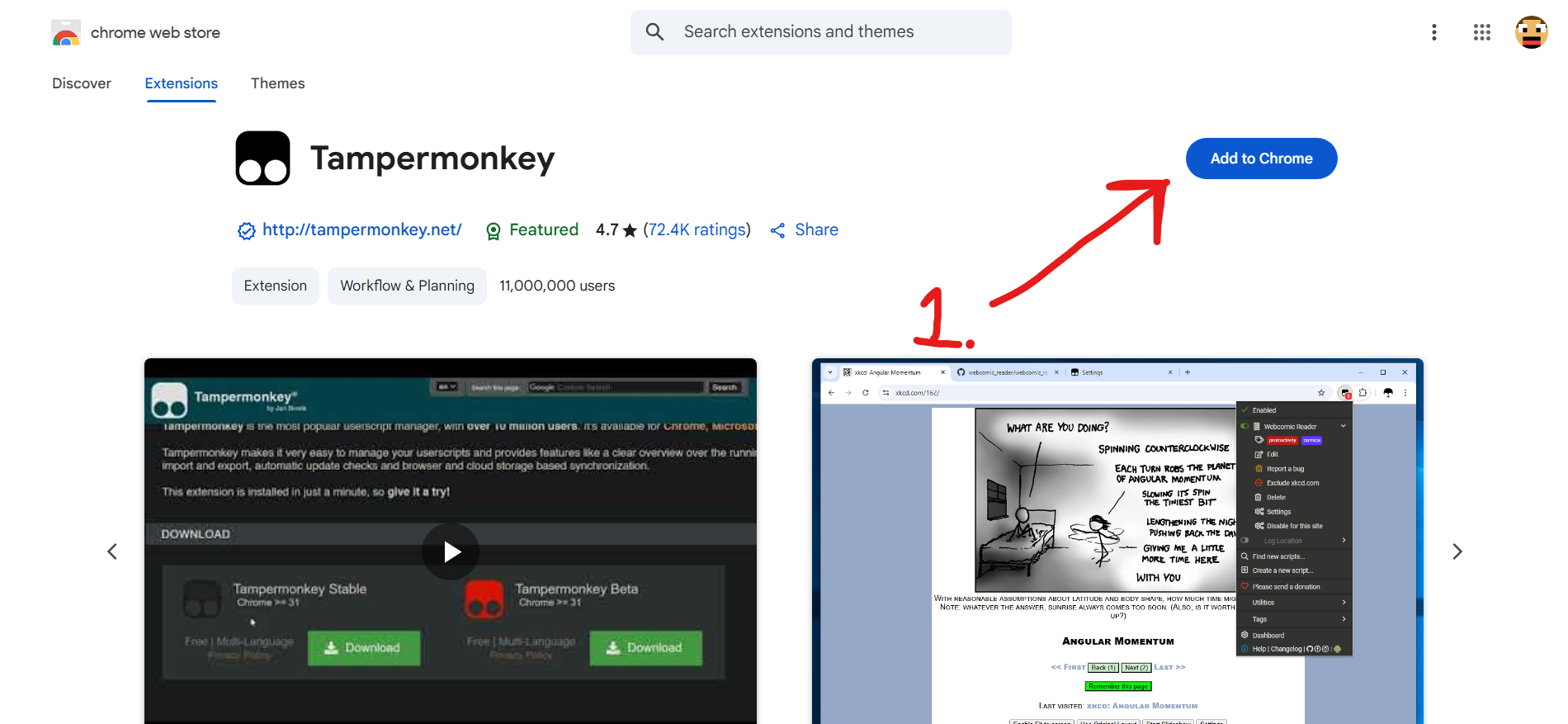
-
Right-click the extension
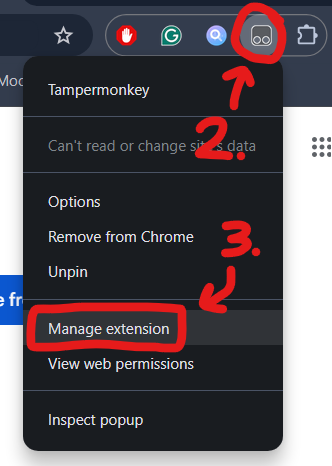
-
Left-click "Manage Extension"
-
Enable "Developer Mode"
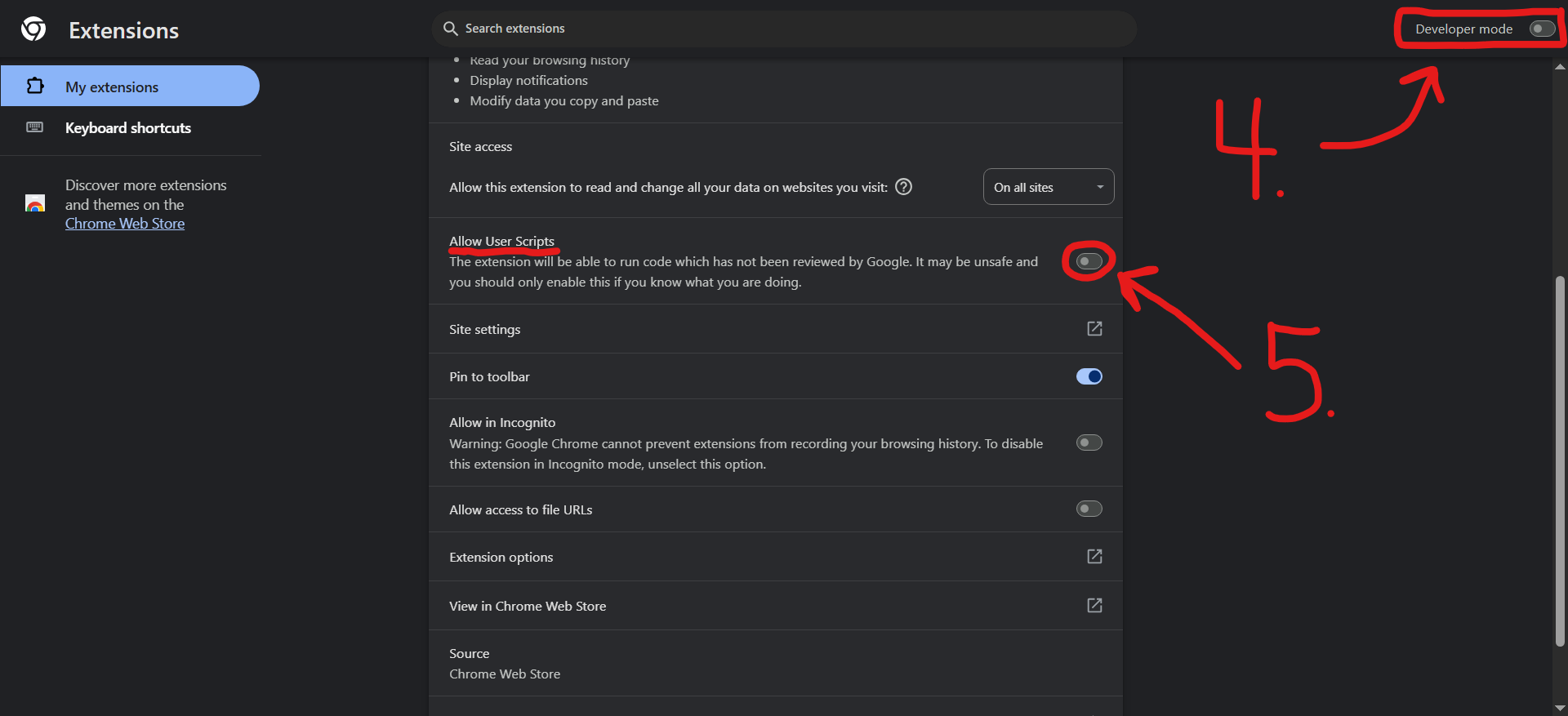
-
Enable "Allow user scripts"
Firefox Installation Guide
-
Install the TamperMonkey plugin from the Firefox Add-ons page
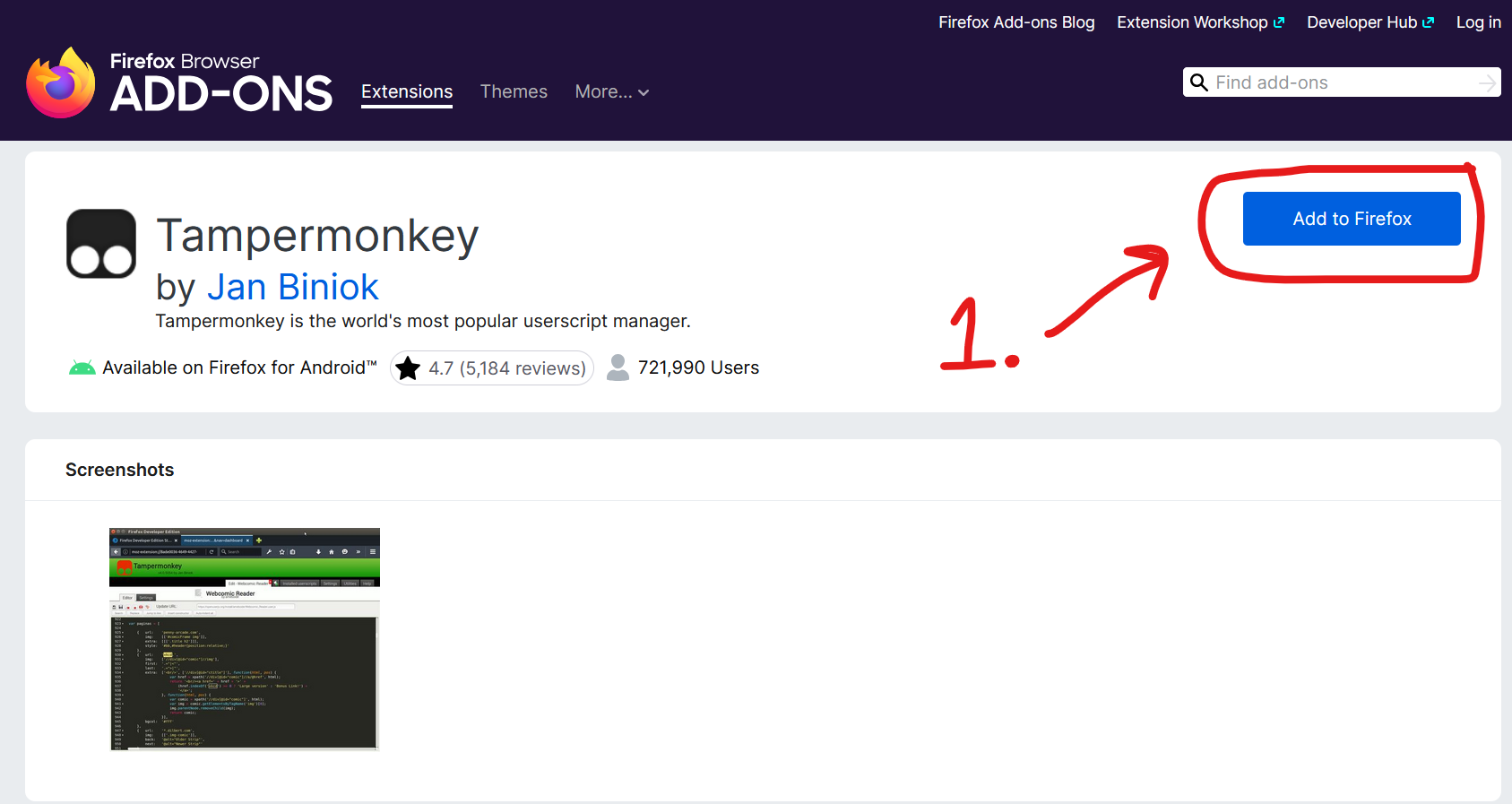
Edge Installation Guide
-
Install the TamperMonkey plugin from Edge Add-ons
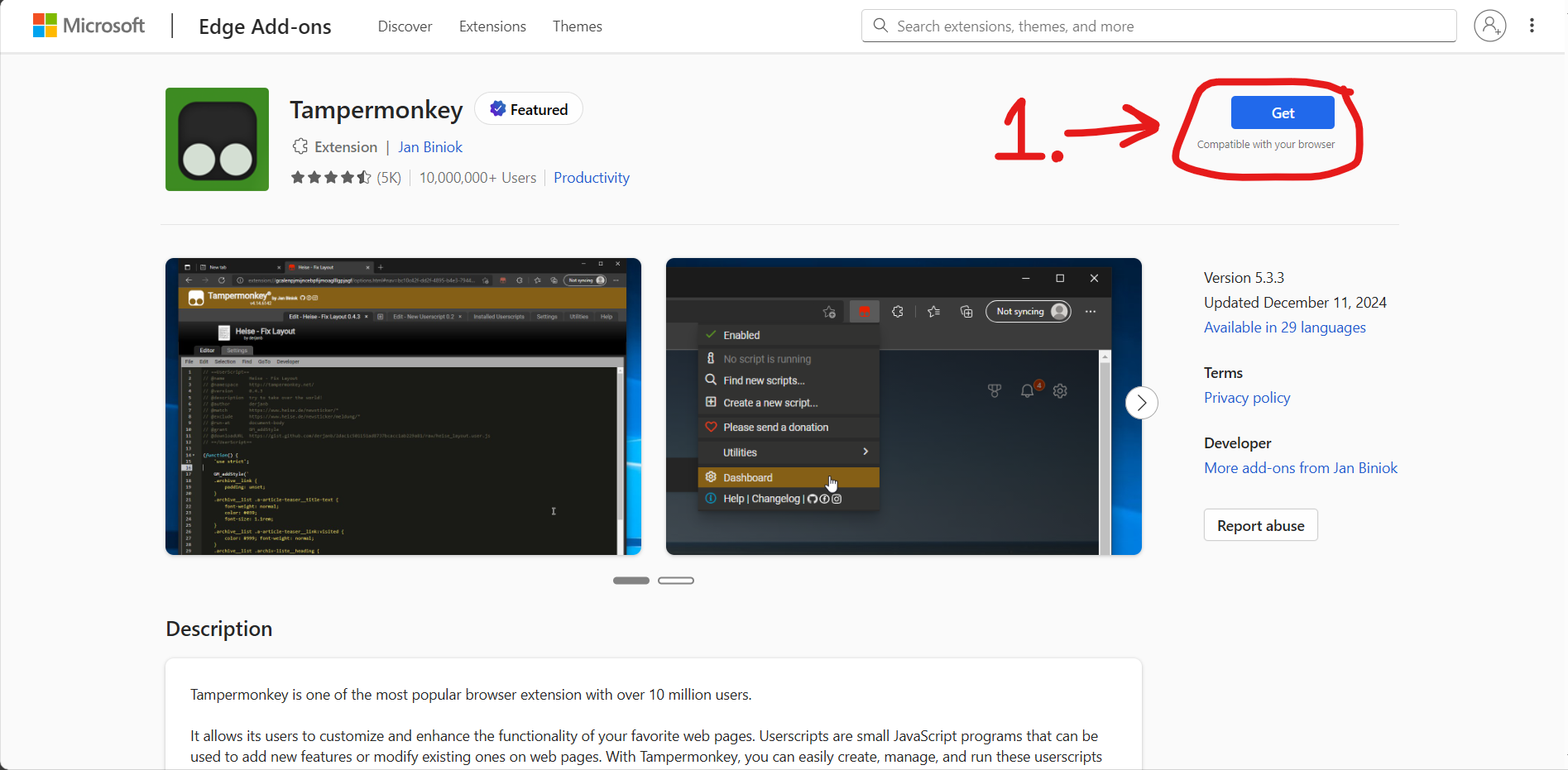
-
Right-click the extension
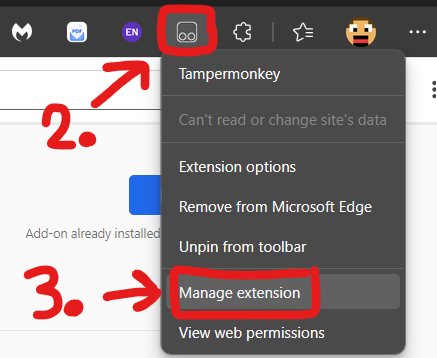
-
Left-click "Manage Extension"
-
Enable "Developer Mode"
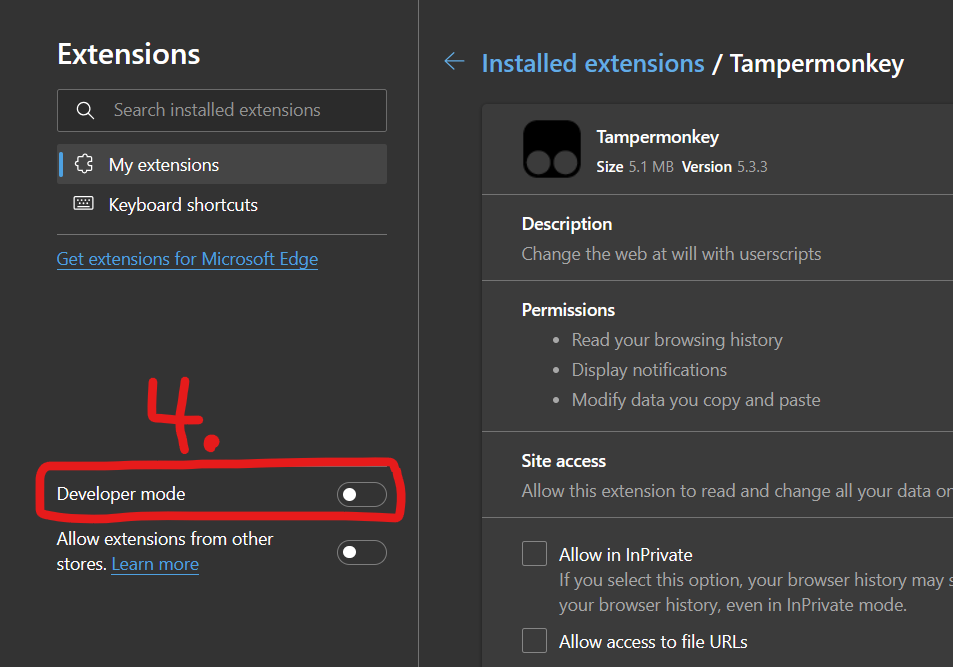
After installation, you can verify it's working by clicking the Tampermonkey icon in your browser toolbar. You should see the Tampermonkey menu appear.